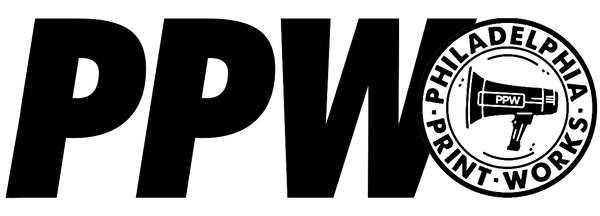PPW Rewards
 How do I redeem my PPW Rewards?
How do I redeem my PPW Rewards?
To apply your PPW Rewards points to your order, please follow these steps:
- Log in to your account on our website by clicking on the icon located at the bottom right corner of our website.
- Look for the "Ways to Redeem" section in the loyalty panel. Here, you'll find the rewards or discounts available and the points needed for each.
- Make sure you have enough points available for the desired reward.
- Click on the reward you want to redeem. It should have an option like "Redeem" or "Claim."
- Once you've redeemed the reward, you'll receive a unique code.
- Continue with your order as usual and proceed to checkout.
- On the checkout page, you'll find a field where you can apply a discount code. Enter the unique code you received after redeeming the reward.
- Click "Apply code," and the discount will be automatically applied to your order total.
Please keep in mind that each reward can only be used once per order. If you encounter any issues or have further questions, don't hesitate to reach out.
For more detailed instructions, you can also refer to this step-by-step guide: Redeeming Points Guide.